Find WiFi passwords using command prompt
Here, we go to find passwords of pre-connected wifi networks in your computer. That means once you connect with your friend's wifi and now its wifi password changed in this situation you can find their wifi password using command prompt.
See also:- How to hack wifi password using Kali Linux
How to hack a wifi password?
First, open cmd as administrator like the picture below.
Now in command prompt type this code " netsh wlan show profile " and click enter like the image below.
Now you will see the wifi that was connected in past in your computer.
Now type another command " netsh wlan export profile folder=c:\ key=clear " and click enter like the image below you will see two successful texts that shows a file made in the c drive.
Now open file which is located in the c:/ drive in memory you will see two new files like the image below
Now open the name of the file which is same as your wifi name which you want to know the password and scroll down you will see the password between the key material tag.
Note: Try this process only when the wifi was connected in past and you can see wifi that is connected in past in the setting of wifi like shown below in the image.
You can support me with little money. My payment UPI id is 8839898858@paytm or you can bank transfer Ac. no. 919993153038 IFSC PYTM0123456 Name Aditya Narayan Soni
#computer #windows #tricks #hacking #wifipasswordhack



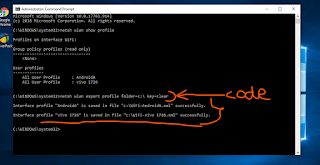






hi can you see me the way to connect new wifi
ReplyDeleteThank you for commenting.
DeleteI have made an article on how to hack wifi password using kali linux. you can find by searching on my website search section on header. below the article link
https://computerpry.blogspot.com/2022/02/how-to-hack-wifi-password-with-kali-linux.html