Block any website on your computer
So you have a computer and you need that no one can open some sites from your computer via the internet. I will show you the best way to do this.
First, you need to install an application on your computer named Brackets editor.
to install click here
Then open the file explorer and go to the c drive and open windows file then search system32 file and open it then search drivers file and open it then search etc file and open it here you see hosts file.
location is shown below in the picture
Now open hosts file using brackets editor that you installed earlier.
A window will be shown below in the picture.
Then type your computer IP address and then press the tab button and type the site name like www.facebook.com and save that file.
Now try to open the Facebook in your google chrome or another internet explorer the site will not be open.
#BlockSite

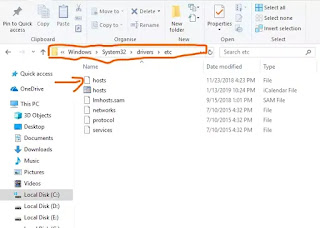






No comments